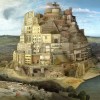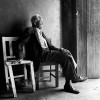Category Archives: Lightroom - Page 1 of 2

Turn photos into pencil drawings using Photoshop
How to convert a photograph in a realistic pencil sketch or charcoal drawing using photoshop.

The noise in digital zone plate photography
Description of noise in digital zoneplate photographs. How to use photoshop to replace it with a simulated film grain.

Anti color fringing to eliminate the residual chromatic noise
After filtering the digital noise with photoshop you can use anti color fringing techniques to eliminate the residual chromatic noise.
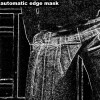
Local sharpening techniques and noise reduction
Use photoshop to increase the sharpen only on detailed areas of a photo and filter digital noise only in smooth portion of the image to achieve optimum results.

Add noise to remove noise
After removing with Noise Ninja the noise of a digital photo add noise with Photoshop to simulate the analogue film grain.
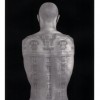
Inkjet black and white print on Epson 2100 inkjet printer
How to get decent black and white prints on an Epson 2100 printer without using custom ICC profiles.

Influence of the black generation curve on color separation
When converting from RGB to CMYK, maximum black generation curve is the best option for VDB pigment prints.

Links and manuals about digital negatives
Guides, manuals, articles, tutorials and sellers of digital negatives for alternative printing techniques.